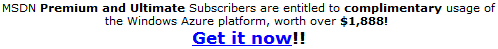Context:
I downloaded the code metrics powertool (https://www.microsoft.com/en-us/download/details.aspx?id=48213&wa=wsignin1.0).
- I'm using Powershell to automate the command line call.
- I'm analyzing both new and older .dll and .exe files.
- I'm running the powertool on a VM where I have administrator access; analyzing files on that same VM.
On 84% of cases (out of about 10,000), I receive the following error (where exampleFileName is a path to a file that does exist at that location):
.\metrics : error : CA0055 : Could not load file: 'E:\exampleFileName.dll'.
At line:48 char:13
+ .\metrics /f:$filePath /o:$outFilePath /directory:$directory
+ ~~~~~~~~~~~~~~~~~~~~~~~~~~~~~~~~~~~~~~~~~~~~~~~~~~~~~~~~~
+ CategoryInfo : NotSpecified: (error : CA0055 ...exampleFileName.dll'.:String) [], RemoteException
+ FullyQualifiedErrorId : NativeCommandError
Note: I don't have FxCop.exe in the FxCop directory, just running off of metrics.exe.
Question:
Could this be from running the code from the ISE? Unfortunately I do not get any analysis results when this error is hit; the program just continues to the next file. I get the same results running from the Powershell console.
Could this be a missing reference error? (as per https://social.msdn.microsoft.com/Forums/en-US/6a9db9d2-7316-48a4-b35f-4e939c86a8e0/ca0055-could-not-load-eflanguagesalesposeidonwebintegrationdll-ca0052-no-targets-were?forum=vstscode)
I am receiving some CA0058 missing reference errors as well, just wondering if this could be more missing reference errors not being cast correctly.
Could this be a .NET versioning issue? (as per https://support.microsoft.com/en-us/kb/913447)
Are there any ways to work around this issue that do not involve changing the project files?